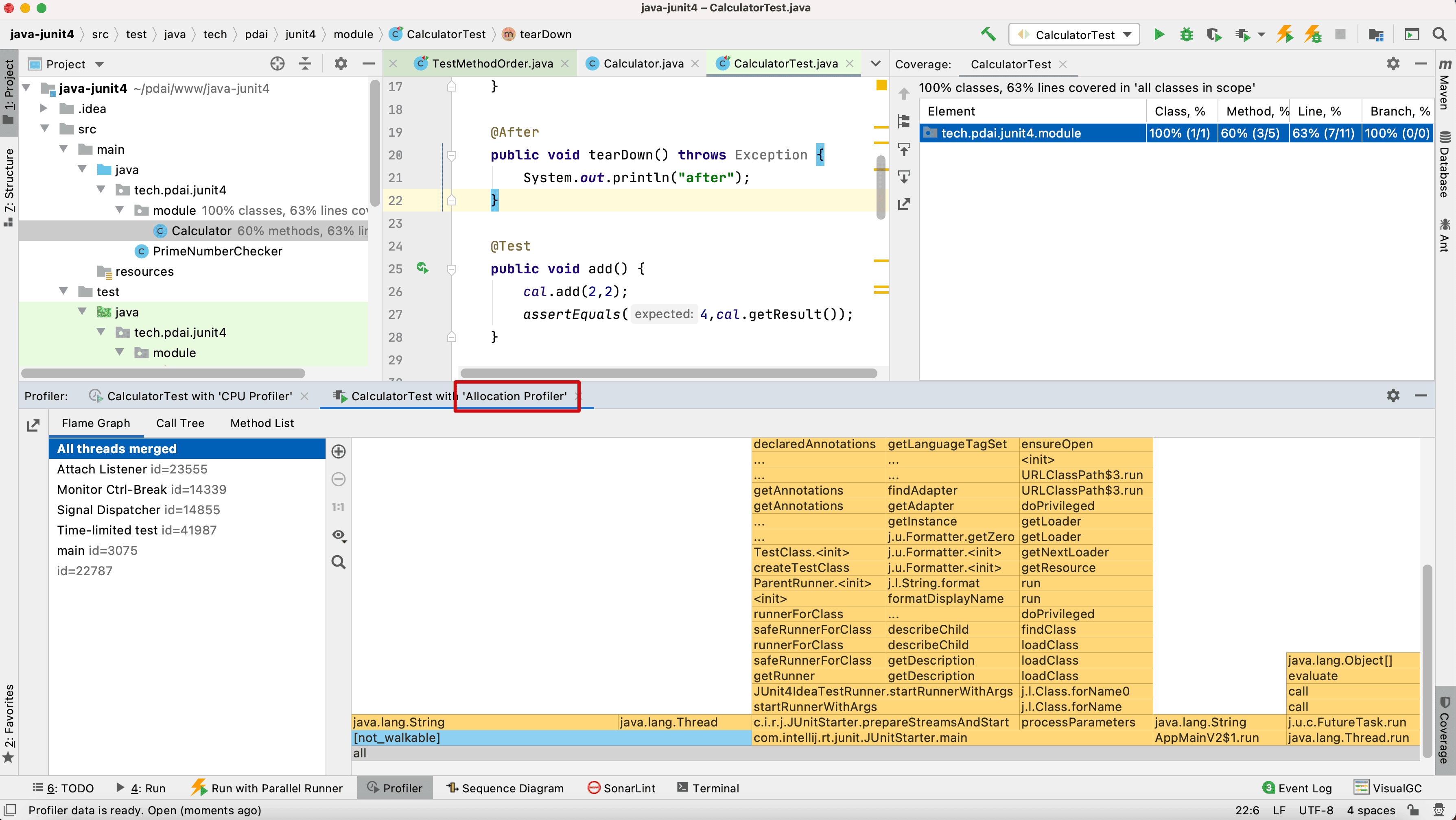IDEA下单元测试详解
大约 2 分钟
IDEA下单元测试详解
工欲善其事必先利其器,我们在写单元测试一定要使用工具,这将能大幅度提升编码的效率。本文以IDEA为例,看看如何利用插件提升效率。
场景准备
准备一个待测试的类, 其中还包含着错误。
package com.gavin.james.junit4.module;
public class Calculator {
public int result = 0;
/**
* add.
*
* @param operand1 first param
* @param operand2 second param
* @return sum
*/
public int add(int operand1, int operand2) {
result = operand1 + operand2;
return result;
}
public int subtract(int operand1, int operand2) {
result = operand1 - operand2;
return result;
}
public int multiple(int operand1, int operand2) {
result = operand1 * operand2;
for (; ; ) { //死循环
}
}
public int divide(int operand1, int operand2) {
result = operand1 / 0;
return result;
}
public int getResult() {
return this.result;
}
}
插件使用
自动生成单元测试
第一个插件,首推的是JunitGeneratorV2.0
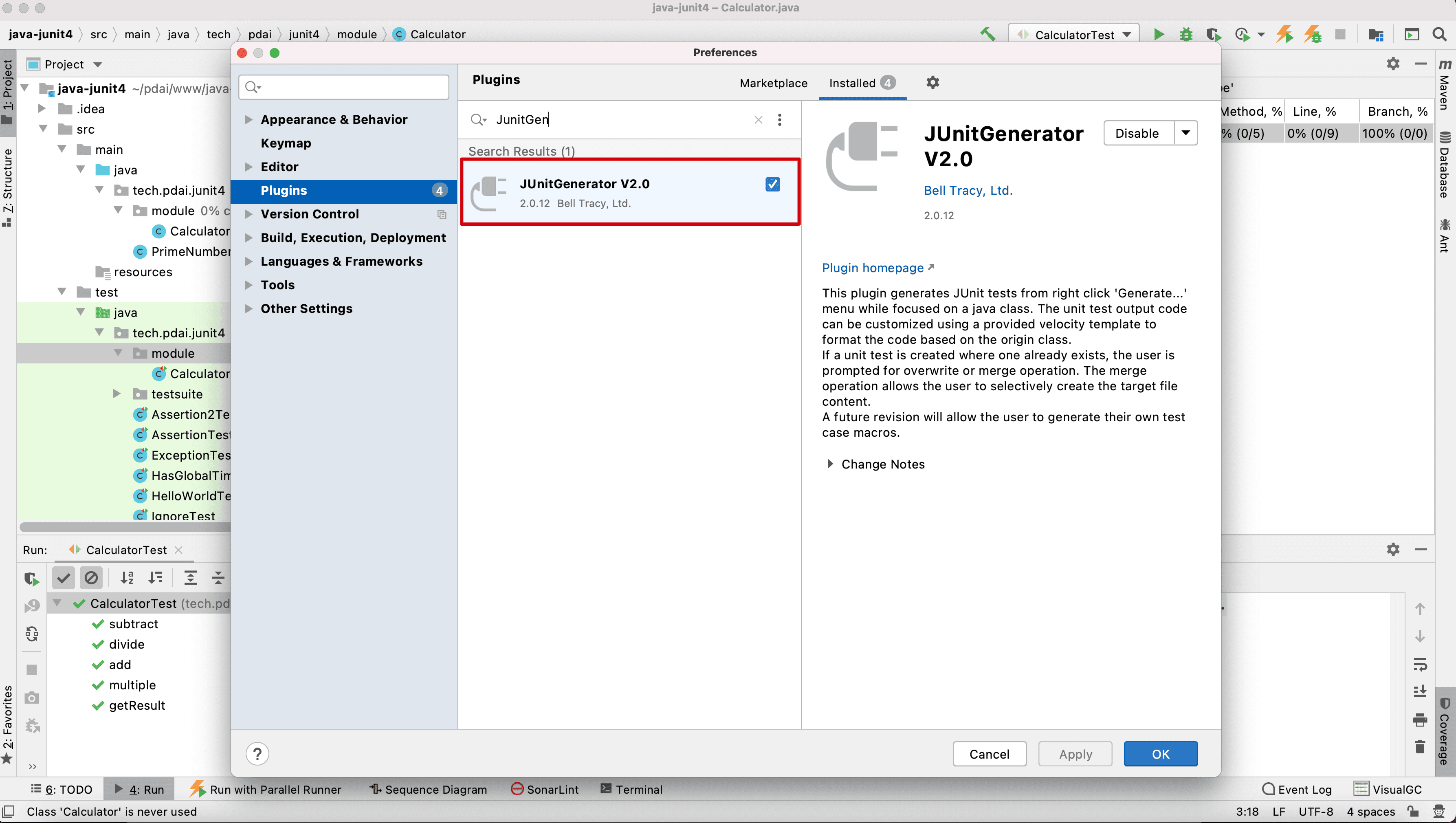
设置默认采用Junit4

如有必要可以设置生成的模板

测试下
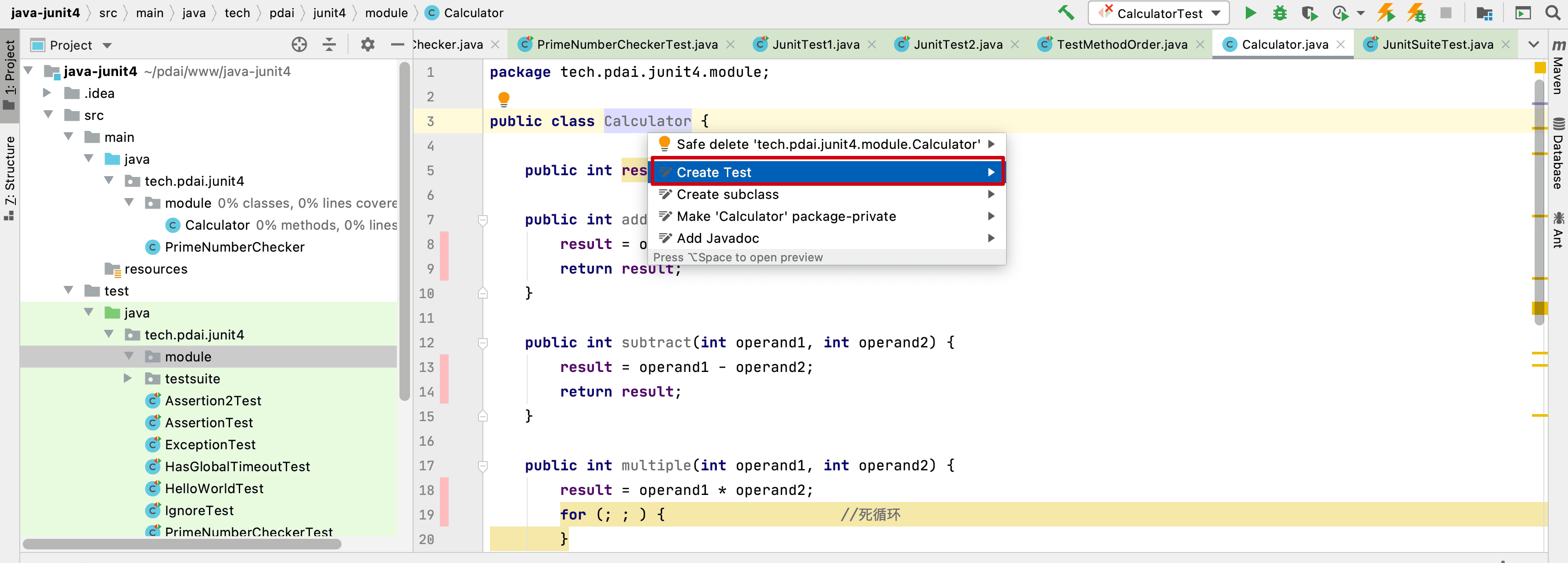
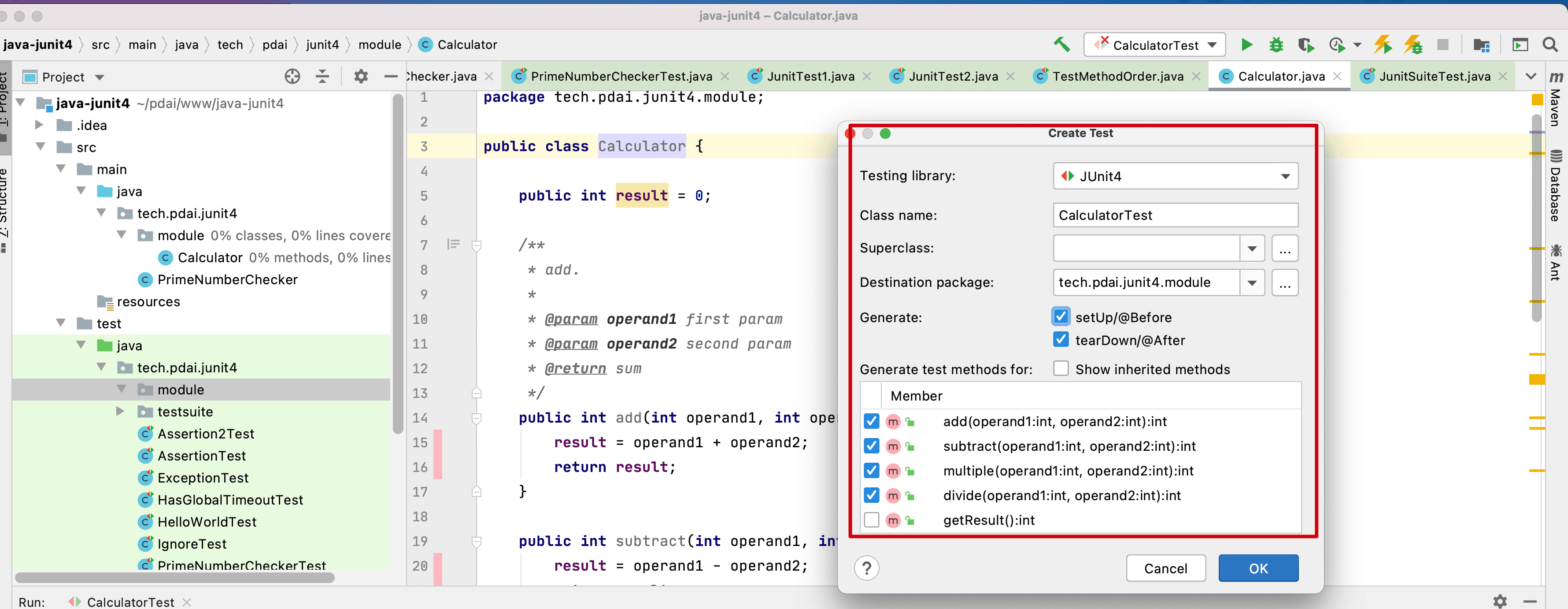
生成单元测试
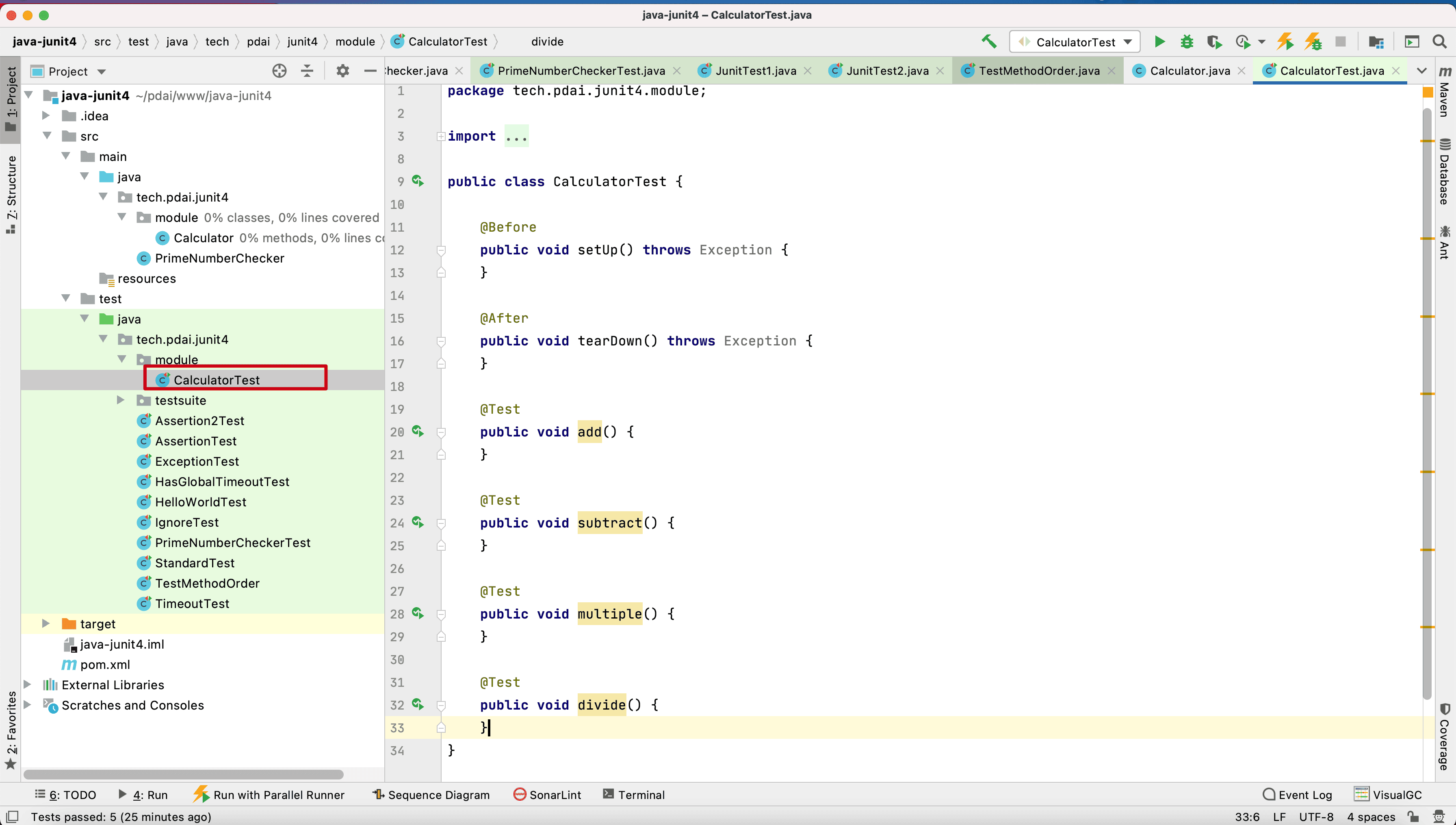
补充完整代码
package com.gavin.james.junit4.module;
import org.junit.After;
import org.junit.Before;
import org.junit.Ignore;
import org.junit.Test;
import static org.junit.Assert.*;
public class CalculatorTest {
private static Calculator cal=new Calculator();
@Before
public void setUp() throws Exception {
System.out.println("before");
}
@After
public void tearDown() throws Exception {
System.out.println("after");
}
@Test
public void add() {
cal.add(2,2);
assertEquals(4,cal.getResult());
}
@Test
public void subtract() {
cal.subtract(4,2);
assertEquals(2,cal.getResult());
}
@Ignore
public void multiply() {
fail("Not yet implemented");
}
@Test(timeout = 2000)
public void divide() {
for(;;);
}
@Test(expected = ArithmeticException.class)
public void testDivideByZero(){
cal.divide(4,0);
}
}
执行结果
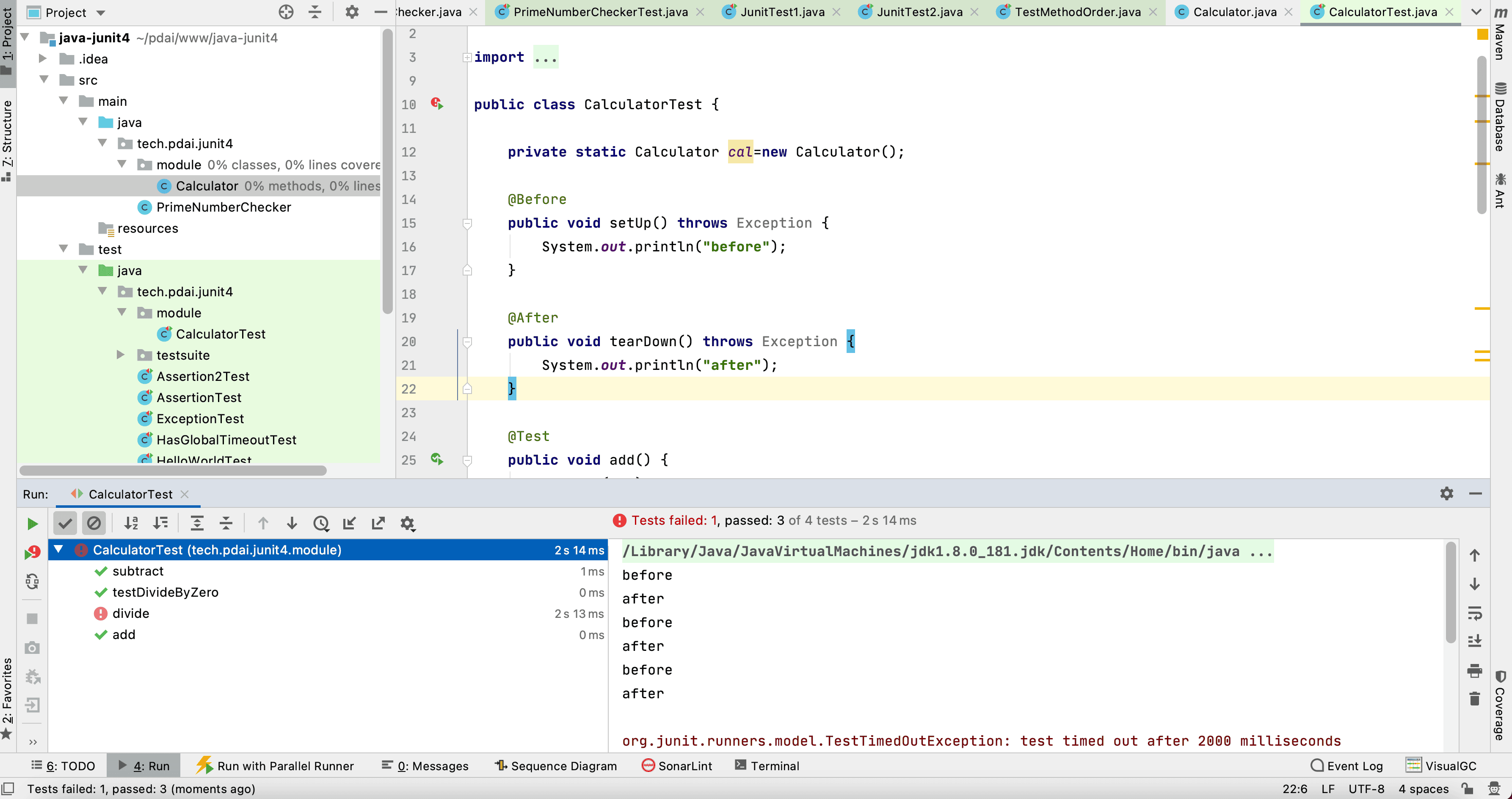
并行测试
在大量的单元测试时,如何提升测试的效率呢?肯定是并行,所以你可以用如下的插件
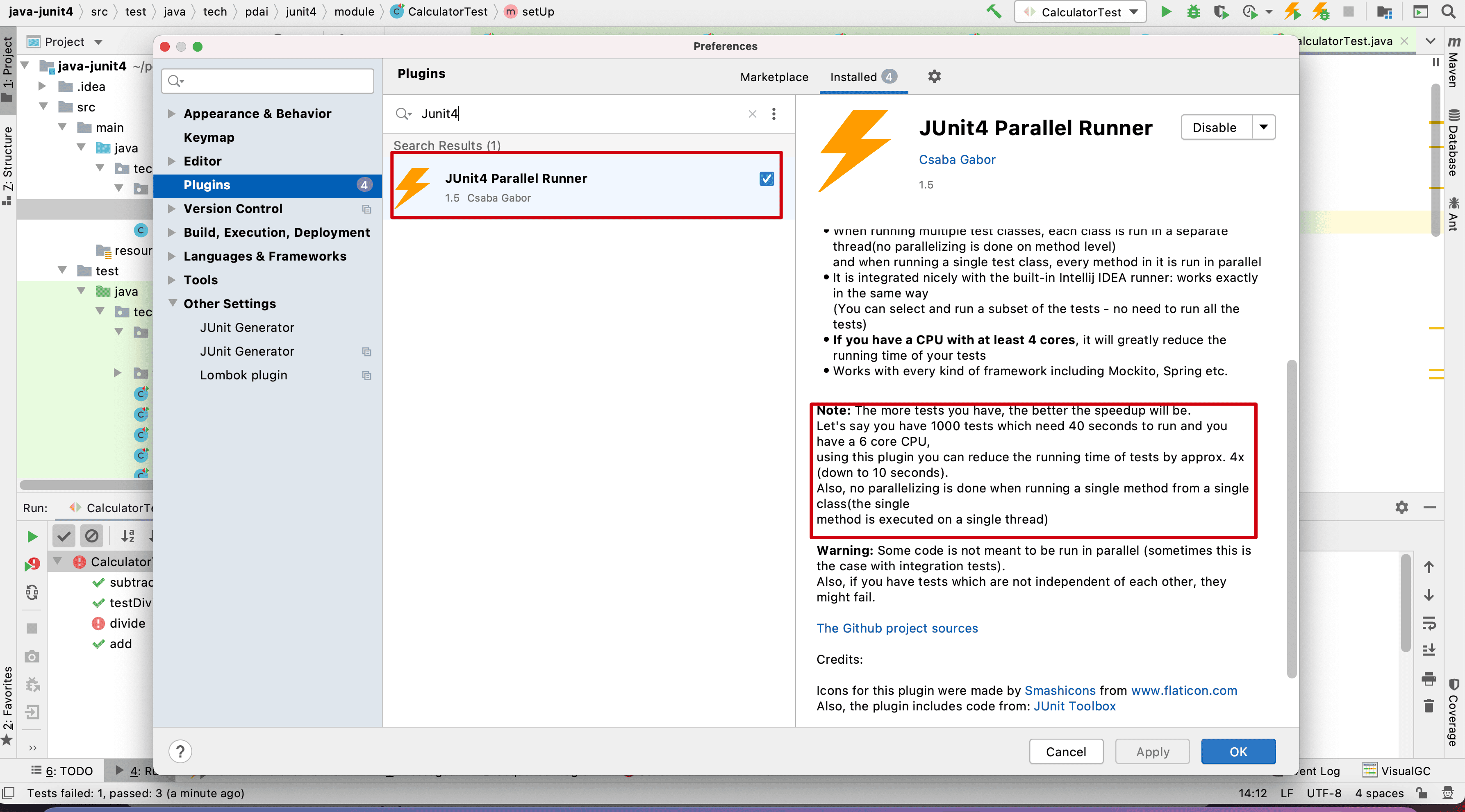
看下相关测试触发按钮和输出:
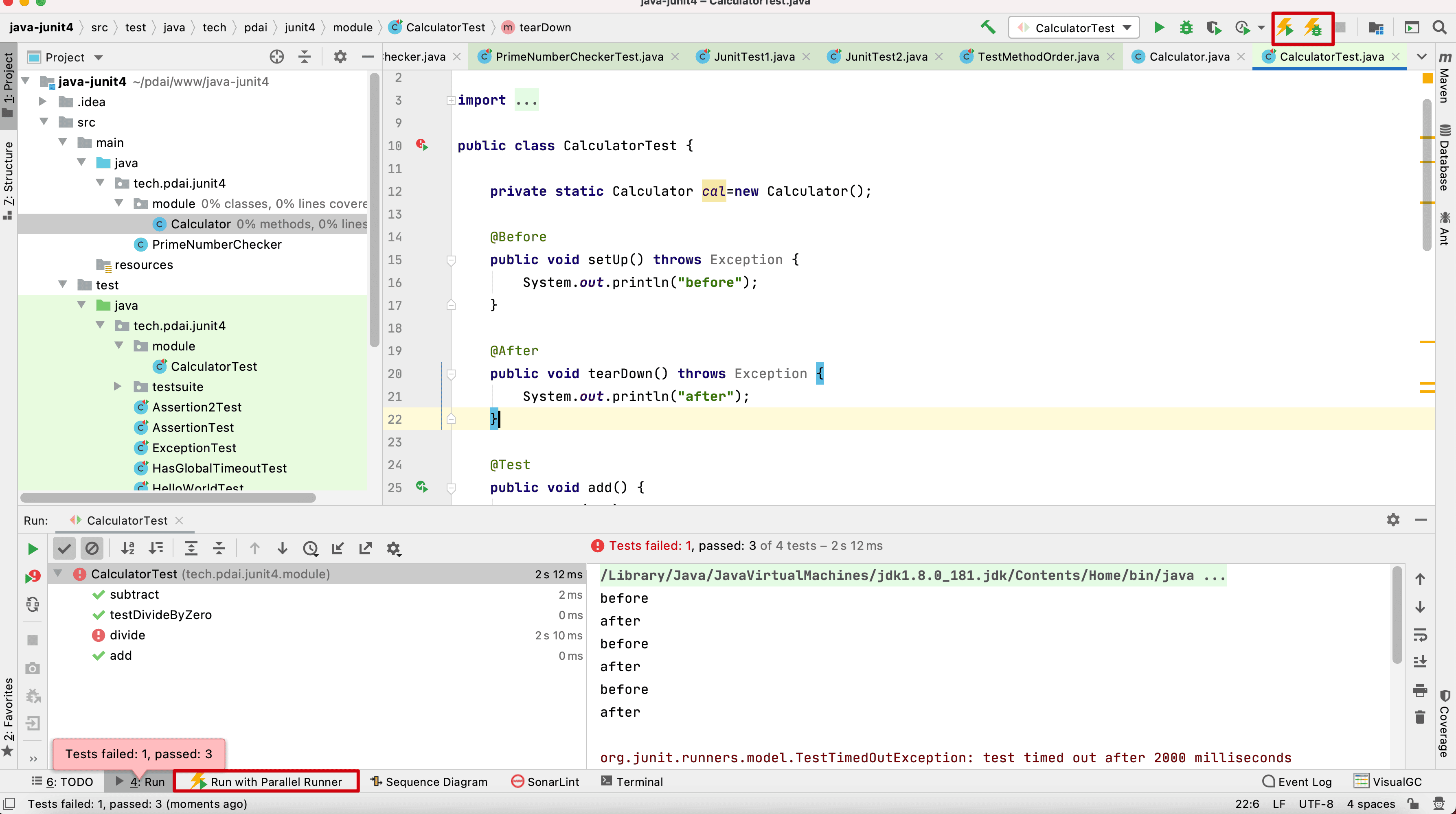
代码覆盖率
如何快速看本地代码测试覆盖率呢?
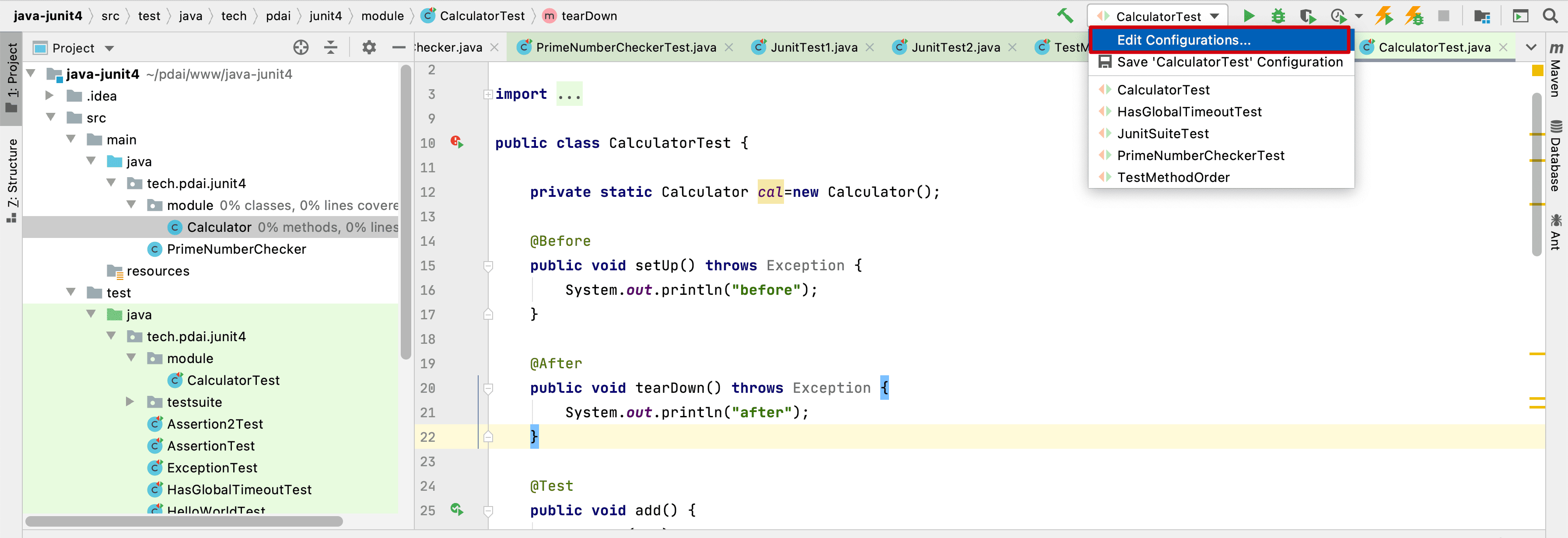
代码覆盖率
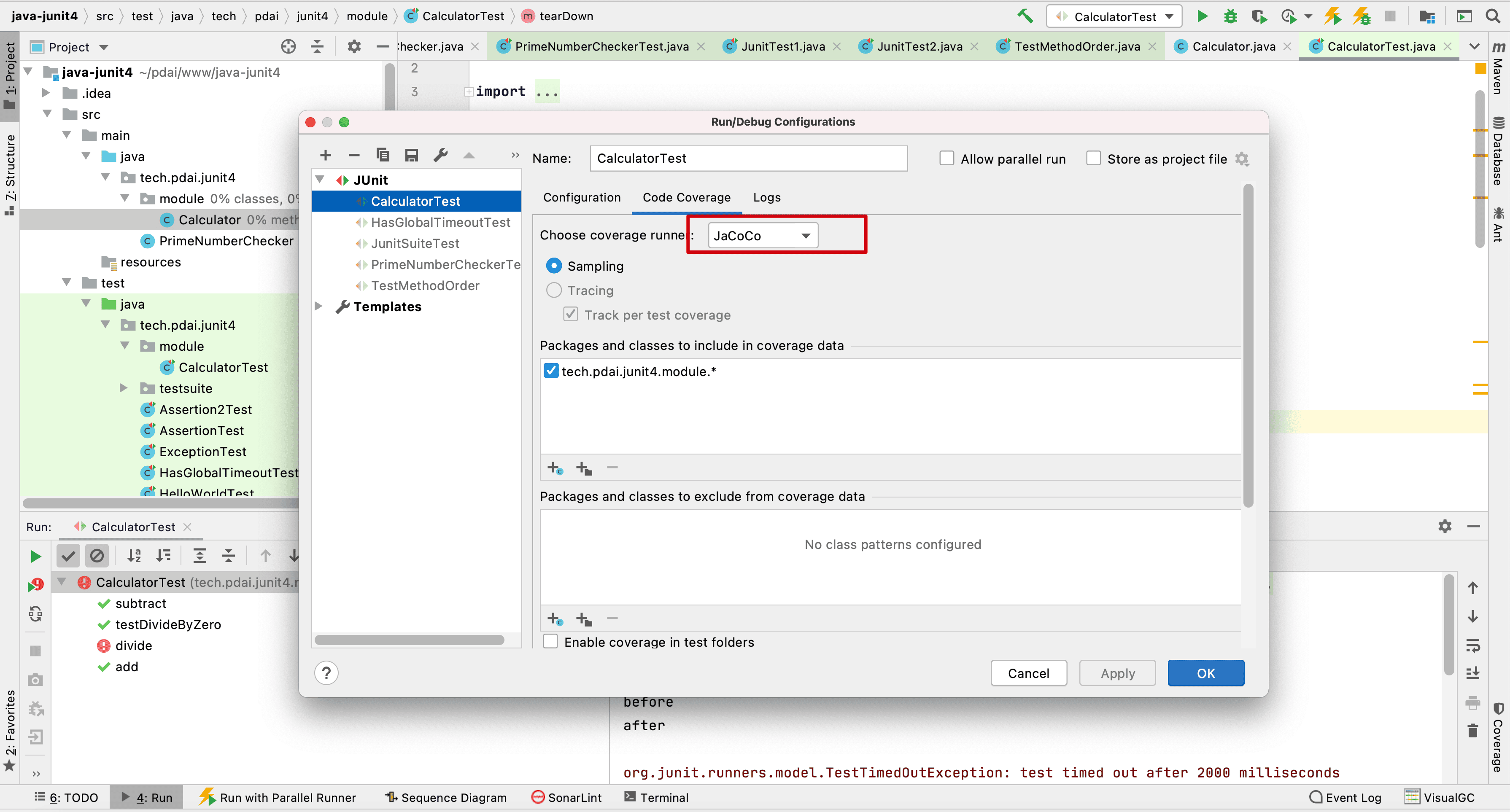
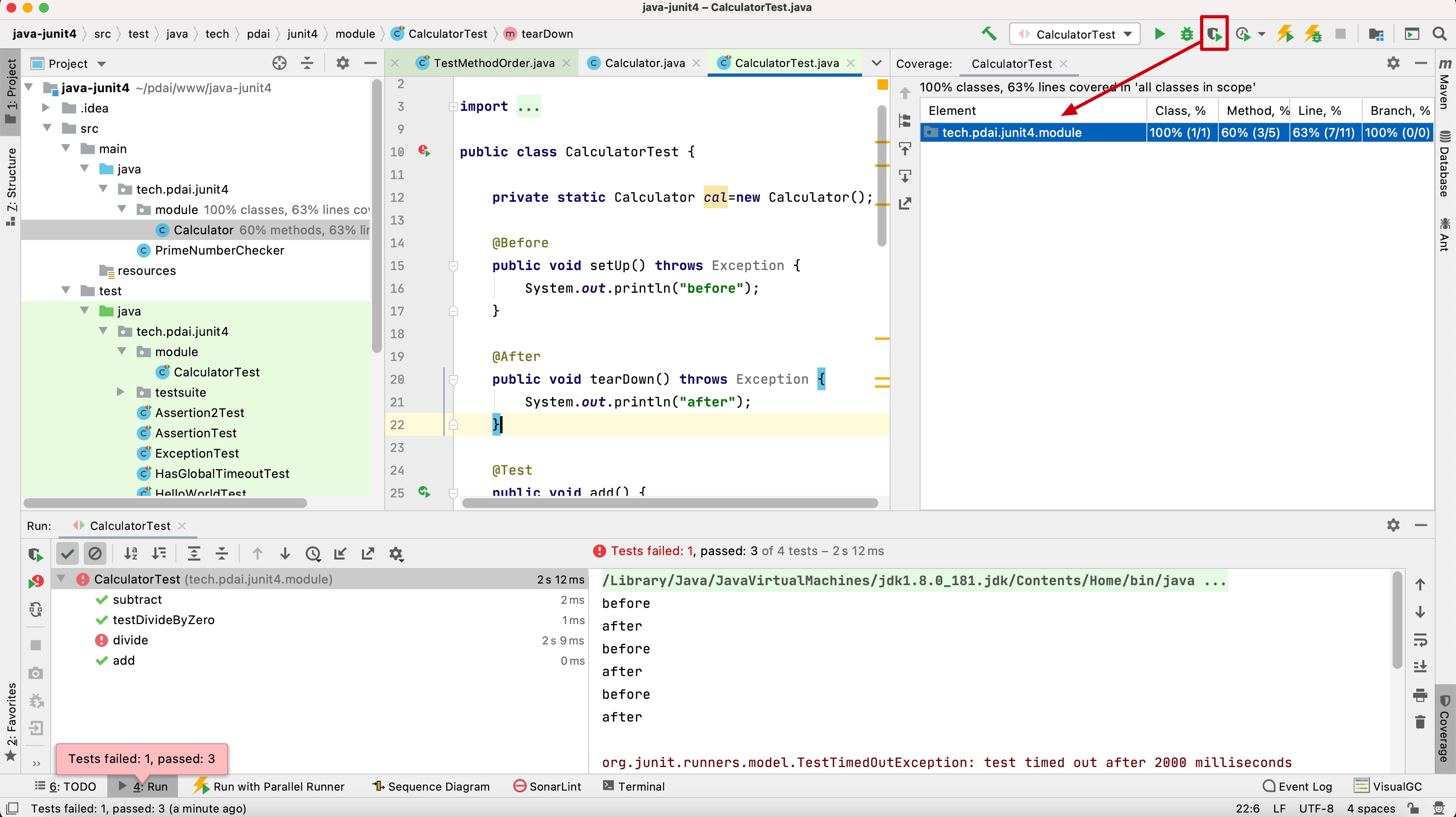
Profile
- CPU Profile
Flame Graph
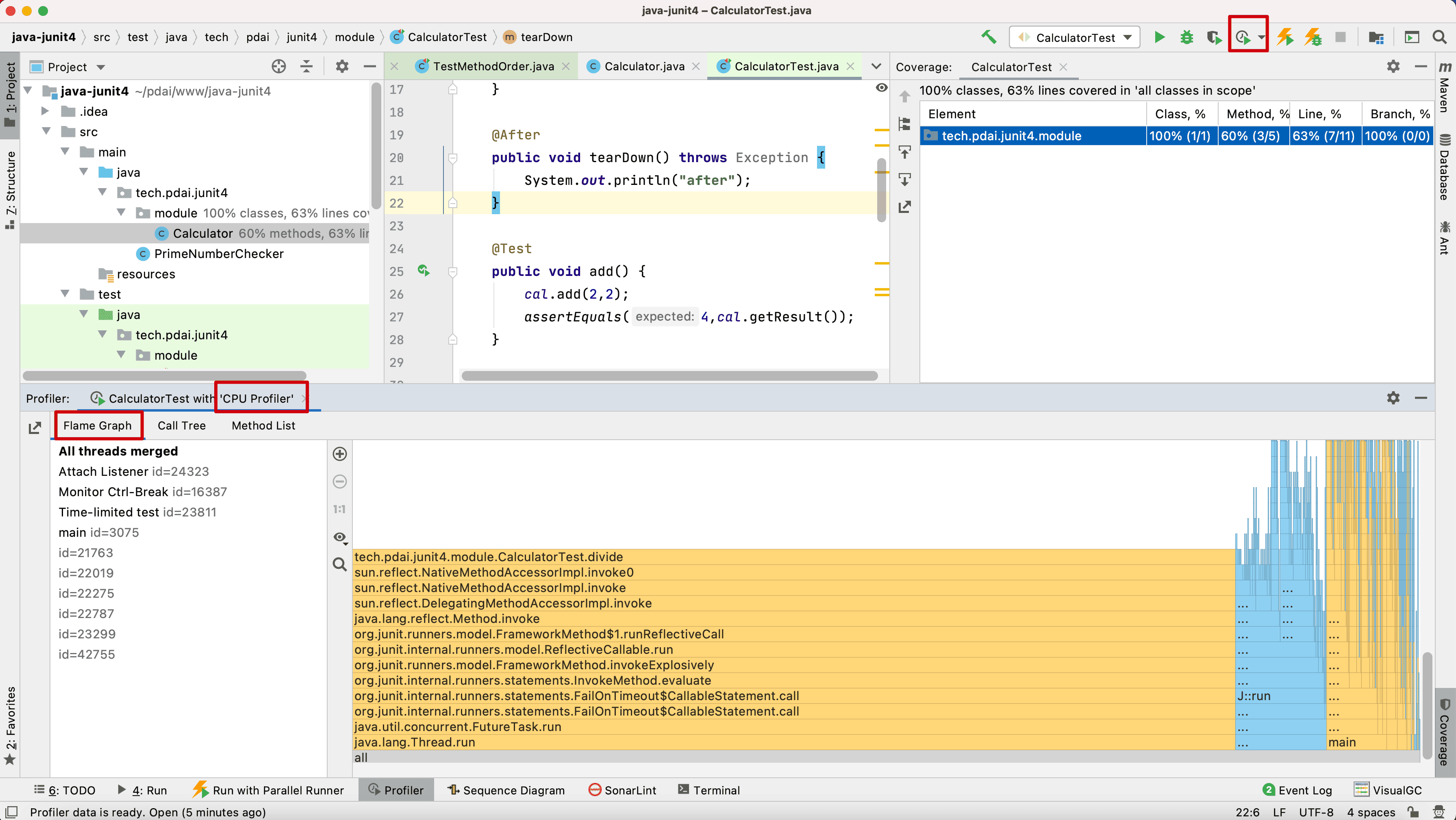
Call Tree
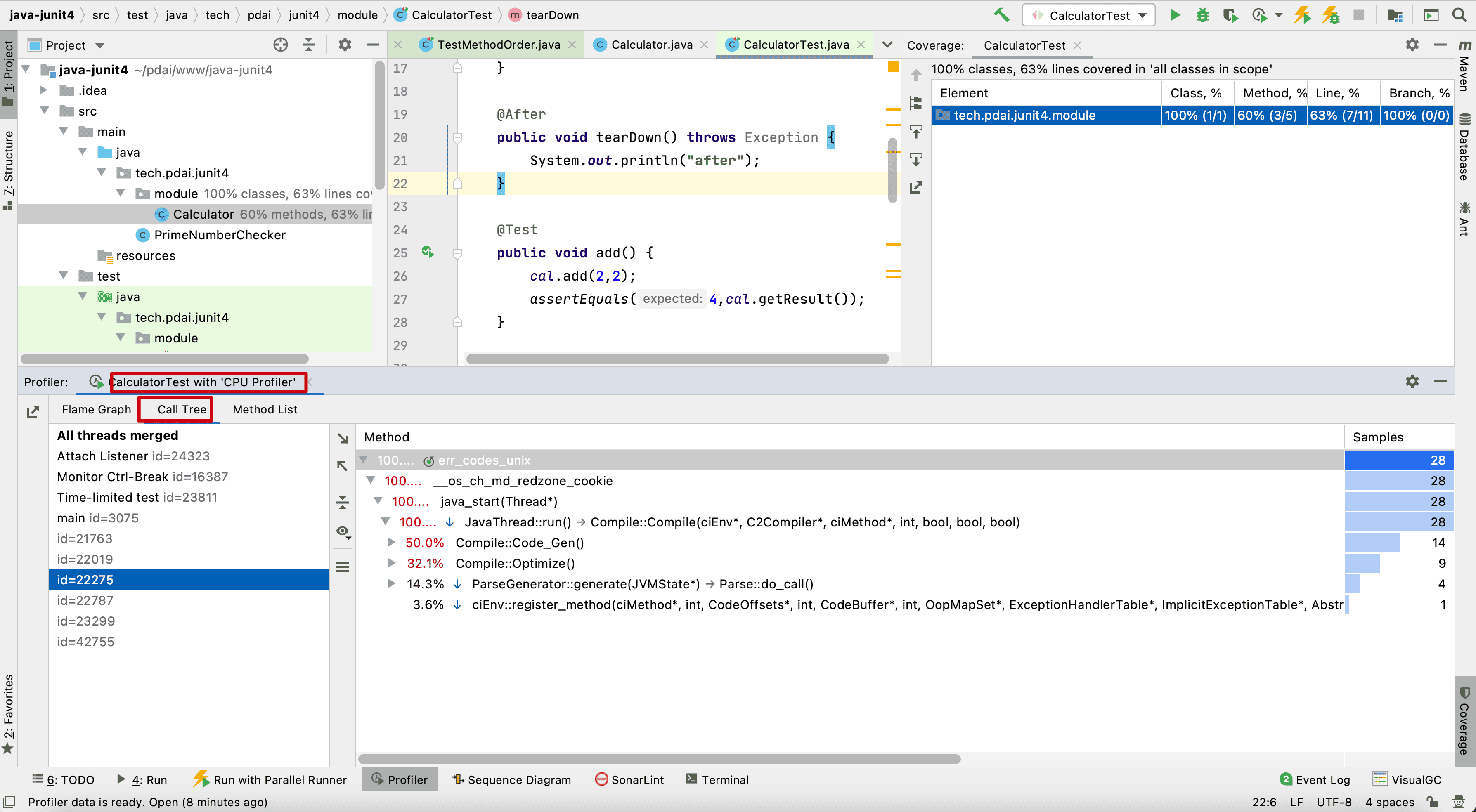
Method List
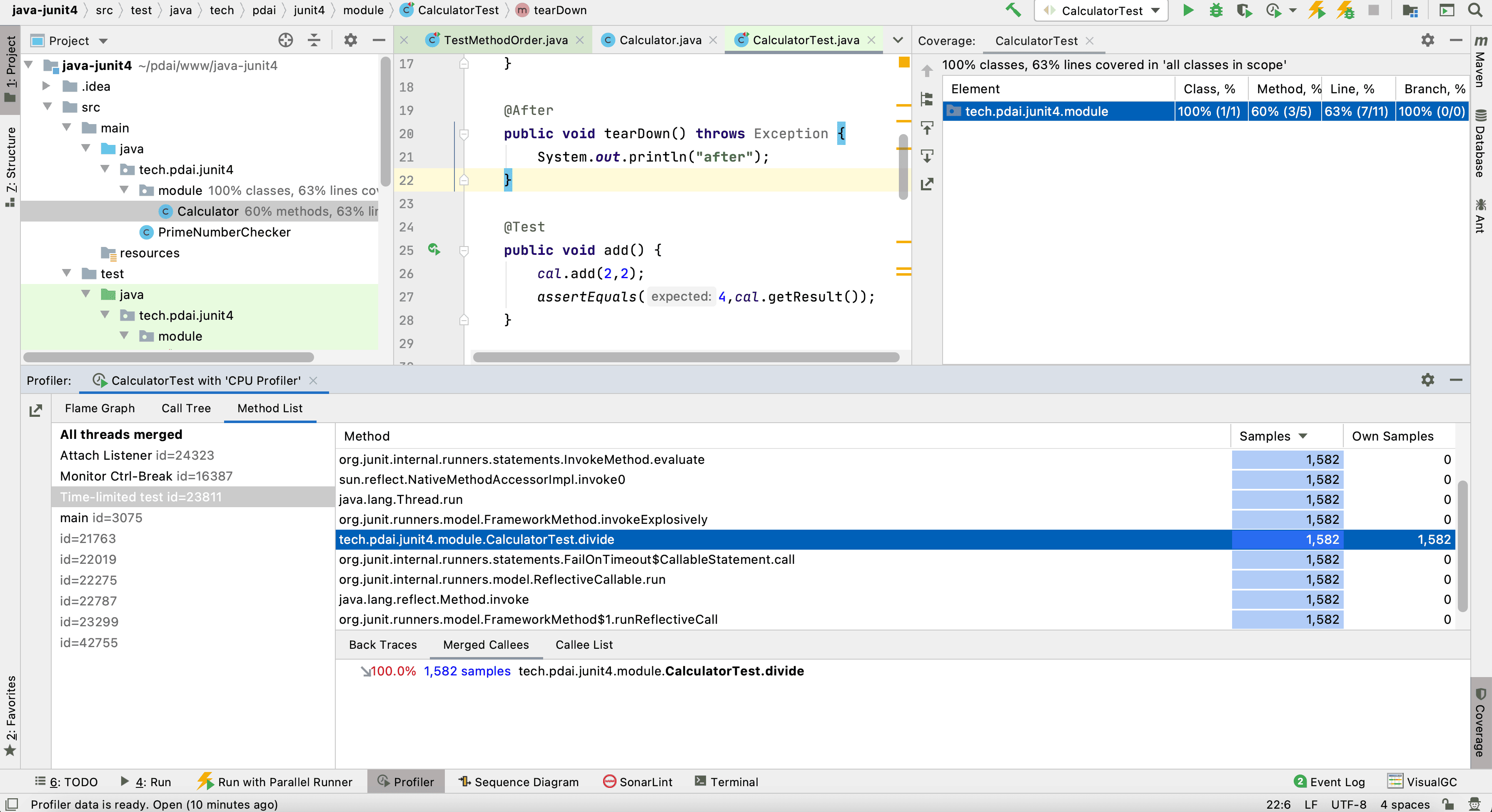
- Allocation Profile